准备环境
开始部署
1. 配置 go-cqhttp
-
- 在 https://github.com/Mrs4s/go-cqhttp 下载Releases最新版本:
mkdir go-cqhttp && cd go-cqhttp
curl -LJO https://download.fastgit.org/Mrs4s/go-cqhttp/releases/download/v1.0.0-beta5/go-cqhttp_linux_amd64.tar.gz
tar -xzvf go-cqhttp_linux_amd64.tar.gz
rm -rf go-cqhttp_linux_amd64.tar.gz
./go-cqhttp
-
运行后选择
> 3: 反向 Websocket 通信, 回车 -
- 将gocq的配置文件config.yml中的
universal: ws://your_websocket_universal.server改为universal: ws://127.0.0.1:8080/cqhttp/ws
- 将gocq的配置文件config.yml中的
-
- 重新运行
./go-cqhttpQQ小号扫码登陆,不要退出!
🐷 出现connection refused报错不要管,这是因为反向通信没有监听到绪山真寻Bot的请求,继续往下。
- 重新运行
2. 配置 绪山真寻Bot
-
- 新开命令窗口,克隆源代码到本地
zhenxun_bot文件夹
- 新开命令窗口,克隆源代码到本地
git clone https://github.com/HibiKier/zhenxun_bot.git
cd zhenxun_bot
-
- 安装依赖 (建议python3.8以上版本避免报错)
python3 --version
pip install -r requirements.txt
- 安装依赖 (建议python3.8以上版本避免报错)
-
- 进行基础配置
请查看 配置 部分
查看文件
ls -a
修改文件vim .env.dev需要熟悉vim命令
数据库配置 见另一篇文章 数据库配置 - 进行基础配置
-
- 开始运行
python3 bot.py等待自动下载配置完数据库资源文件即可食用
🐷 手动更新python3.9的同学可试试 python3.9 bot.py
- 开始运行

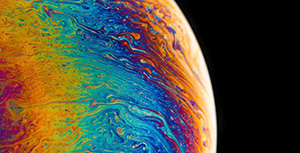
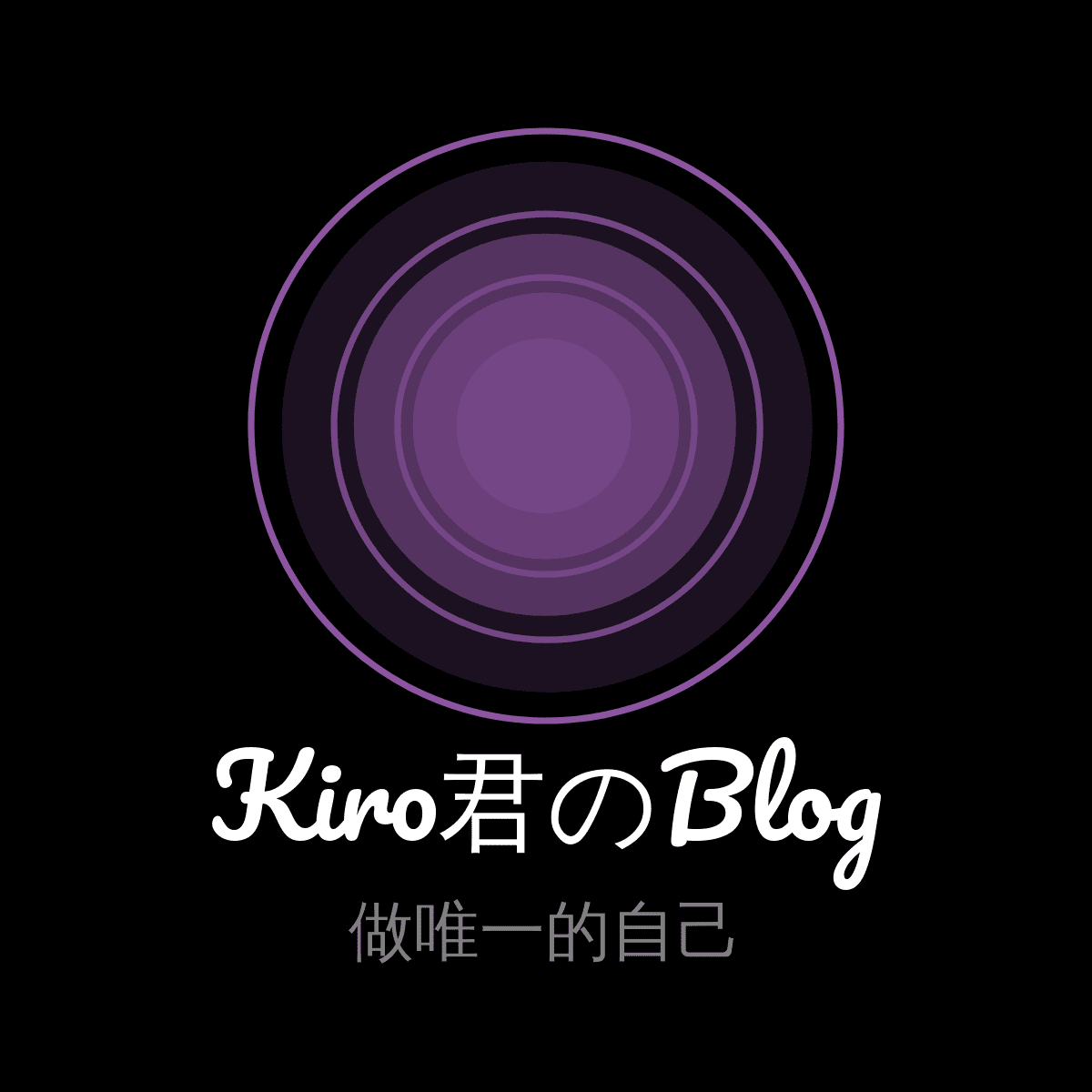


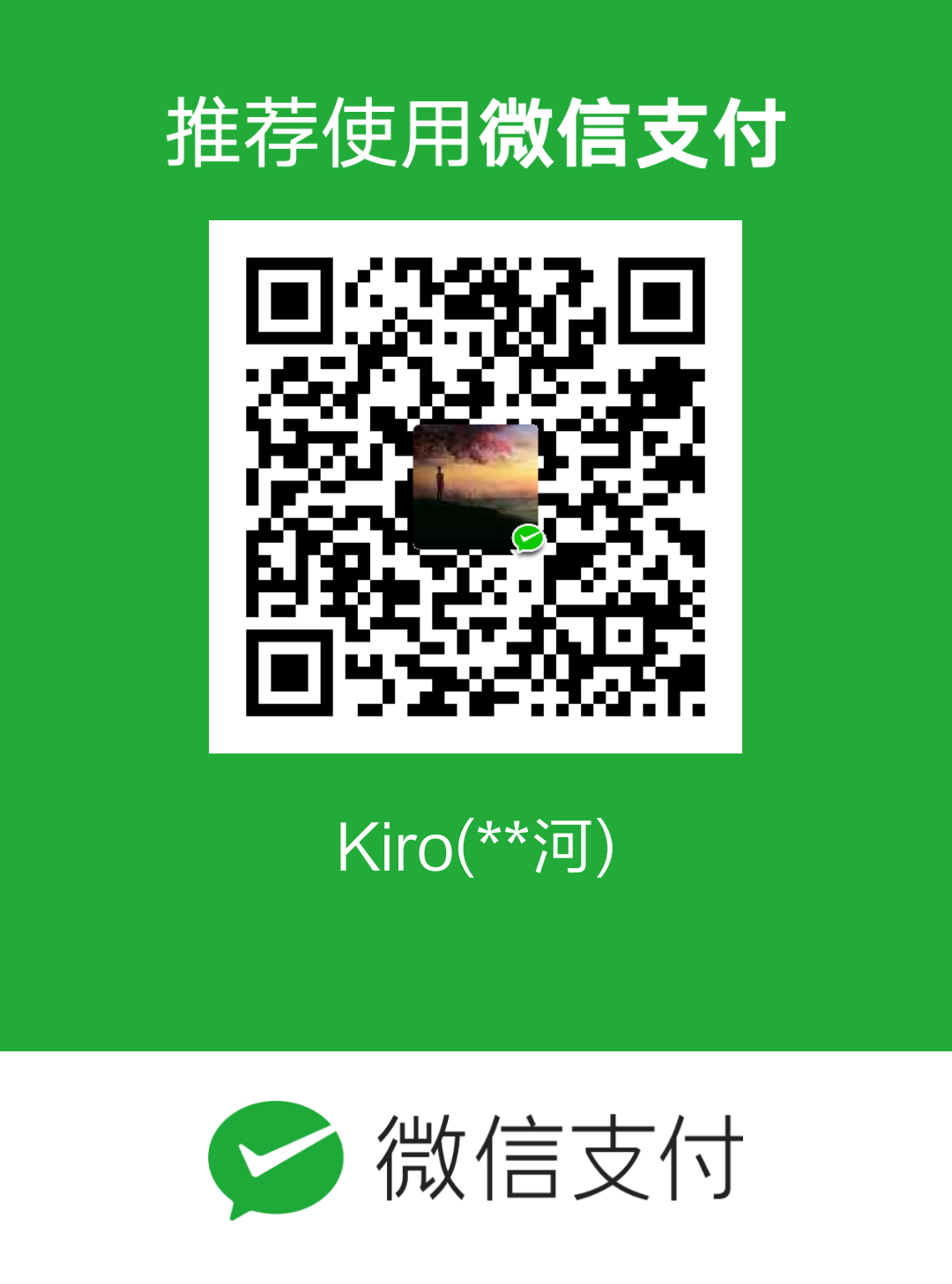

评论区